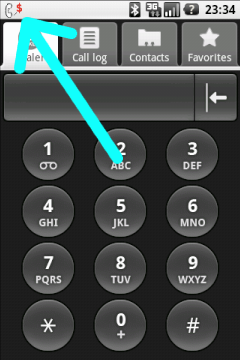
After a call, a notification
may appear.
Have a bug? A suggestion? please tell me about it.
Time Cop is an add-on program that runs in the background on Android phones, and watches the call trends to tell you when you are likely to be billed for using too much time, or when you are likely to run out of time before the bill ends.
You can see a pretty graph of calls using time, and you can configure Time Cop to your billing plan, and to make sure you get it right, Time Cop provides an audit log.
(These screen-shots are taken from different devices and users, on varying versions of Time Cop.)
Here are examples of each part in turn:
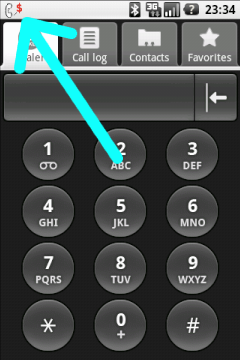
After a call, a notification
may appear.
It's not a program you need to stare at all the time. It usually sits quietly, and you never know it's there.
...until it gets concerned that you're likely to be gouged by the phone company at 40 cents per minute. Then, Time Cop raises an alert in your notification bar.
It sits there until the problem goes away, or you acknowledge it. When you pull down the "shade" bar, you see what it's warning about.
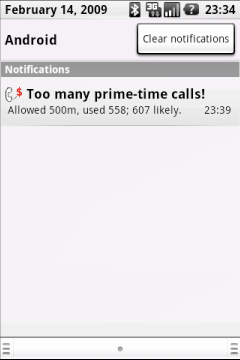
"These cost money! Be careful!"
When you use too much time, Time Cop tells you explicitly how much you have used already, and it predicts how much time you will have used when the bill comes.
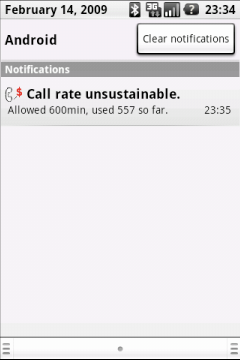
Time Cop may suggest you ration
your calls.
Time Cop makes a prediction about how much time you will have used, so you can curb your usage or alter your behavior to avoid charges. If you use Time Cop properly, then never again will a phone bill be a nasty surprise.
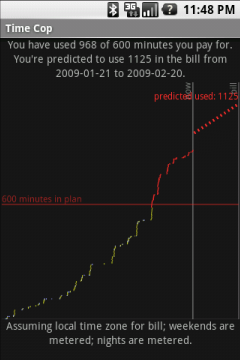
See your habits as an overview.
If you tap a notification or just want to go see it, Time Cop will show how your calls stack up over time and contribute to your bill. In one view, you can get a visual representation of how much time is left in the bill cycle, how much call time is used, relative to the limit where you're charged, and how the trend is likely to strike if you continue to talk on your phone the same way.
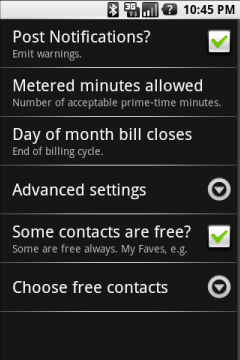
Very configurable.
Naturally, there are a few things to set when you first install it. At the very least, you have to tell it when your bill arrives and how much time you pay for. If you use a "Faves" phone plan, you merely pick those numbers from your contact list. There is an array of other options for you to explore and use.
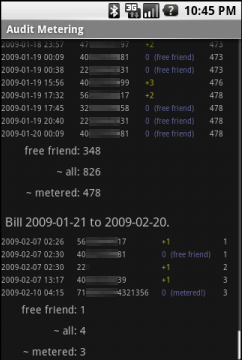
Get details about costs.
Verify correctness.
You need not put your trust into something you know nothing about yet. If you have gotten bills already, you can test the way Time Cop would have measured those against how the phone company actually did measure them.
It should be available in the Android Market, at a cost so low that it will pay for itself by saving you only three minutes of overage. It could potentially save you hundreds of dollars per year.
This author is not responsible for your use or misuse of Time Cop. You are solely responsible for your bill. Time Cop uses information that may be incomplete or incorrect, to make its alerts and predictions. You should not rely on Time Cop solely to avoid overage charges. Use your brain! Check your bill occasionally. Be aware of other people or phones that contribute to your phone bill. Time Cop can only do so much.
2009-03-13, v0.4.1: Add configuration toggle for omitting received calls from metering, as is common billing practice outside U.S.